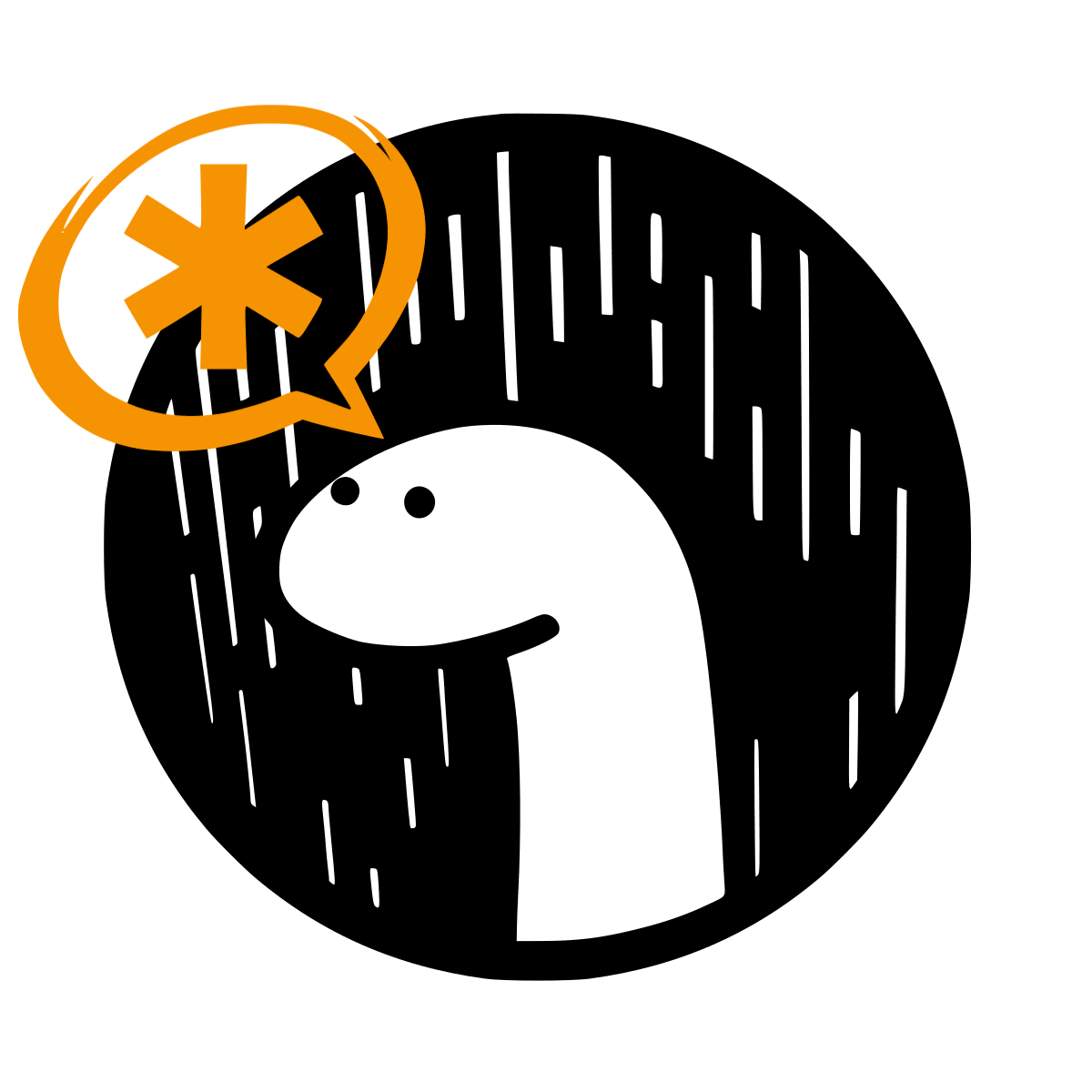DAMI (Deno Asterisk Manager Interface) is an AMI client for Deno, to interact with the AMI on your Asterisk PBX.
DAMI supports sending every action, and capable of handling every event outlined in the [AMI API](https://www.voip-info.org/asterisk-manager-api/.
The data DAMI will return to you is exactly what Asterisk would, but objects
consisting of key/value pairs in an array. For example, take the Originate
action. From Asterisks' documentation, they outline it requires the following
data:
Action: Originate
Channel: SIP/101test
Context: default
Exten: 8135551212
Priority: 1
Callerid: 3125551212
Timeout: 30000
Variable: var1=23|var2=24|var3=25
ActionID: ABC45678901234567890
How you would send this action would be like so:
await Dami.to("Originate", {
Channel: "SIP/101test",
Context: "default",
Exten: 8135551212,
Priority: 1,
Callerid: 3125551212,
Timeout: 30000,
Variable: "var1=23|var2=24|var3=25",
ActionID: "ABC45678901234567890",
});Take the FullyBooted event, this is what Asterisk outlines it should contain:
Event: PeerEntry
Channeltype: SIP
ObjectName: 9915057
ChanObjectType: peer
IPaddress: 10.64.72.166
IPport: 5060
Dynamic: yes
Natsupport: no
ACL: no
Status: OK (5 ms)
DAMI would return it like:
{
Event: "FullyBooted",
Privilege: "system,all",
Uptime: 15203,
LastReload: 15203,
Status: "Fully Booted",
Response: "Success",
Message: "Authentication accepted"
}import { Action, DAMI, Event } from "https://deno.land/x/[email protected]/mod.ts";
import type { Action, Event } from "https://deno.land/x/[email protected]/mod.ts";
const myPbx = {
hostname: "127.0.0.1", // IP of your pbx, or container name if using docker, eg "asterisk_pbx"
port: 5058, // Port of your pbx,
logger: true, // defaults to true, enables logging from DAMI
// certFile: "./path/to/cert", // pass in to enable tls
};
const myUser = {
username: "user",
secret: "mysecret",
};
const Dami = new DAMI(myPbx);
// As well as `connect()` returning the fully booted event, if a listener has been created beforehand, then it will also be called
Dami.on("FullyBooted", (event) => {
});
// Will wait to connect and authenticate with the AMI, no need for callbacks or event listeners!
const authResponse = await Dami.connect(myUser); // If authentication doesn't match, an error will be thrown here. Returns an array containing two objects: the auth response and FullyBooted event
// Send action
await Dami.to("Originate", {
Channel: "sip/12345",
Exten: 1234,
Context: "default",
});import { DAMI } from "https://deno.land/x/[email protected]/mod.ts";
import type { Action, Event } from "https://deno.land/x/[email protected]/mod.ts";
const ami = {
hostname: "0.0.0.0",
port: 5038,
};
const Dami = new Dami(ami);
const user = {
username: "admin",
secret: "mysecret",
};
await Dami.connect(user);
const pong = await Dami.ping();
assert(pong);import { Action, DAMI, Event } from "https://deno.land/x/[email protected]/mod.ts";
import type { Action, Event } from "https://deno.land/x/[email protected]/mod.ts";
const ami = {
hostname: "0.0.0.0",
port: 5038,
};
const Dami = new Dami(ami);
const user = {
username: "admin",
secret: "mysecret",
};
// If a listener is created, then it will also be called, alongside the same result being returned from `.connect()`
Dami.on("FullyBooted", (event) => {
});
const res = await Dami.connect(user);
console.log("Are we connected: " + Dami.connected);
console.log(res);
// [
// {
// Response: "Success",
// Message: "Authentication accepted"
// },
// {
// Event: "FullyBooted",
// Privilege: "system,all",
// Uptime: 39672,
// LastReload: 39672,
// Status: "Fully Booted"
// }
// ]The Output property is only present for Commands.
import { Action, DAMI, Event } from "https://deno.land/x/[email protected]/mod.ts";
import type { Action, Event } from "https://deno.land/x/[email protected]/mod.ts";
const ami = {
hostname: "0.0.0.0",
port: 5038,
};
const Dami = new Dami(ami);
const user = {
username: "admin",
secret: "mysecret",
};
await Dami.connect(user);
const command = await Dami.to("Command", {
Command: "sip show peers",
});
console.log(command[0]["Output"]);import { Action, DAMI, Event } from "https://deno.land/x/[email protected]/mod.ts";
import type { Action, Event } from "https://deno.land/x/[email protected]/mod.ts";
const ami = {
hostname: "0.0.0.0",
port: 5038,
};
const Dami = new Dami(ami);
const user = {
username: "admin",
secret: "mysecret",
};
await Dami.connect(user);
Dami.on("Hangup", (event: Event) => {
// ...
});import { Action, DAMI, Event } from "https://deno.land/x/[email protected]/mod.ts";
import type { Action, Event } from "https://deno.land/x/[email protected]/mod.ts";
const ami = {
hostname: "0.0.0.0",
port: 5038,
};
const Dami = new Dami(ami);
const user = {
username: "admin",
secret: "mysecret",
};
await Dami.connect(user);
const peerEntries = await Dami.to("SIPPeers", {});
console.log(peerEntries);
// [
// {
// Response: "Success",
// ActionID: 1,
// EventList: "start",
// Message: "Peer status list will follow"
// },
// {
// Event: "PeerEntry",
// ActionID: 1,
// Channeltype: "SIP",
// ObjectName: 6001,
// ChanObjectType: "peer",
// IPaddress: "172.18.0.1",
// IPport: 59588,
// Dynamic: "yes",
// AutoForcerport: "yes",
// Forcerport: "yes",
// AutoComedia: "no",
// Comedia: "no",
// VideoSupport: "no",
// TextSupport: "no",
// ACL: "no",
// Status: "Unmonitored",
// RealtimeDevice: "no",
// Description: 0,
// Accountcode: 0
// },
// {
// Event: "PeerEntry",
// ActionID: 1,
// Channeltype: "SIP",
// ObjectName: 6002,
// ChanObjectType: "peer",
// IPaddress: "172.18.0.1",
// IPport: 40772,
// Dynamic: "yes",
// AutoForcerport: "yes",
// Forcerport: "yes",
// AutoComedia: "no",
// Comedia: "no",
// VideoSupport: "no",
// TextSupport: "no",
// ACL: "no",
// Status: "Unmonitored",
// RealtimeDevice: "no",
// Description: 0,
// Accountcode: 0
// },
// { Event: "PeerlistComplete", ActionID: 1, EventList: "Complete", ListItems: 2 }
// ]Whilst you can create listeners, you can also remove them if you wish to. This means that your listener will be deleted, and it will no longer handle the events sent by Asterisk, for that event name
Dami.on("PeerStatus", (event: Event) => {
});
// Maybe somewhere down the line, you would like to stop listening:
Dami.removeListener("PeerStatus"); // Throws an error if no listener has been set for that event name
Dami.removeListener("Hello"); // Will throw an error
Dami.removeListener("PeerStatus"); // Will now throw an error as the listener has already been removedSee here for the API documentation