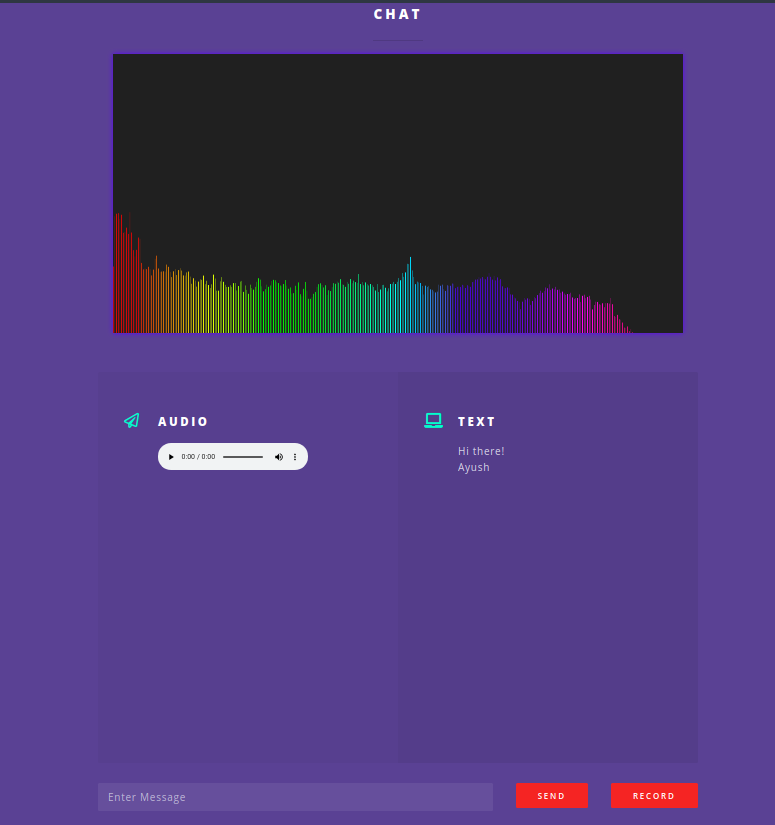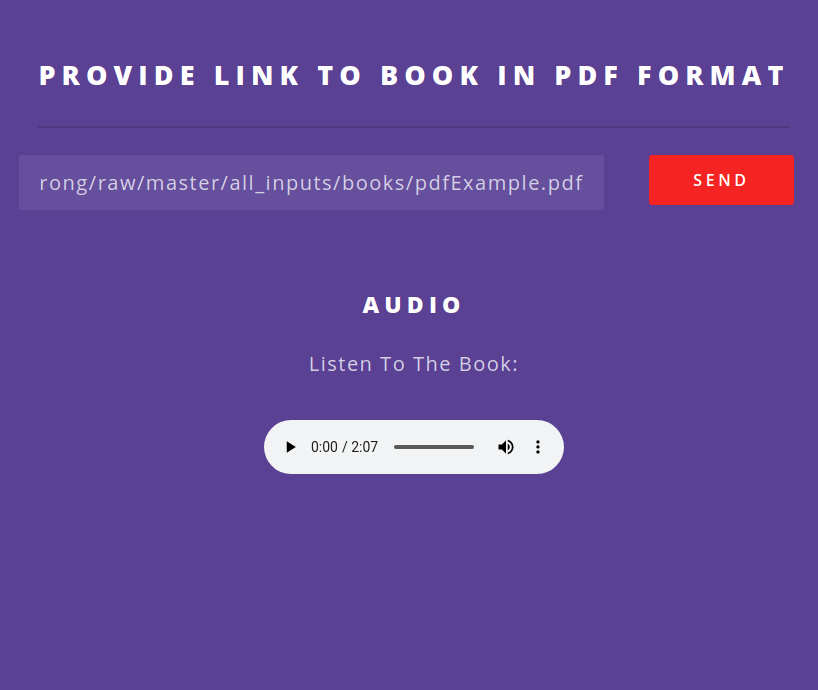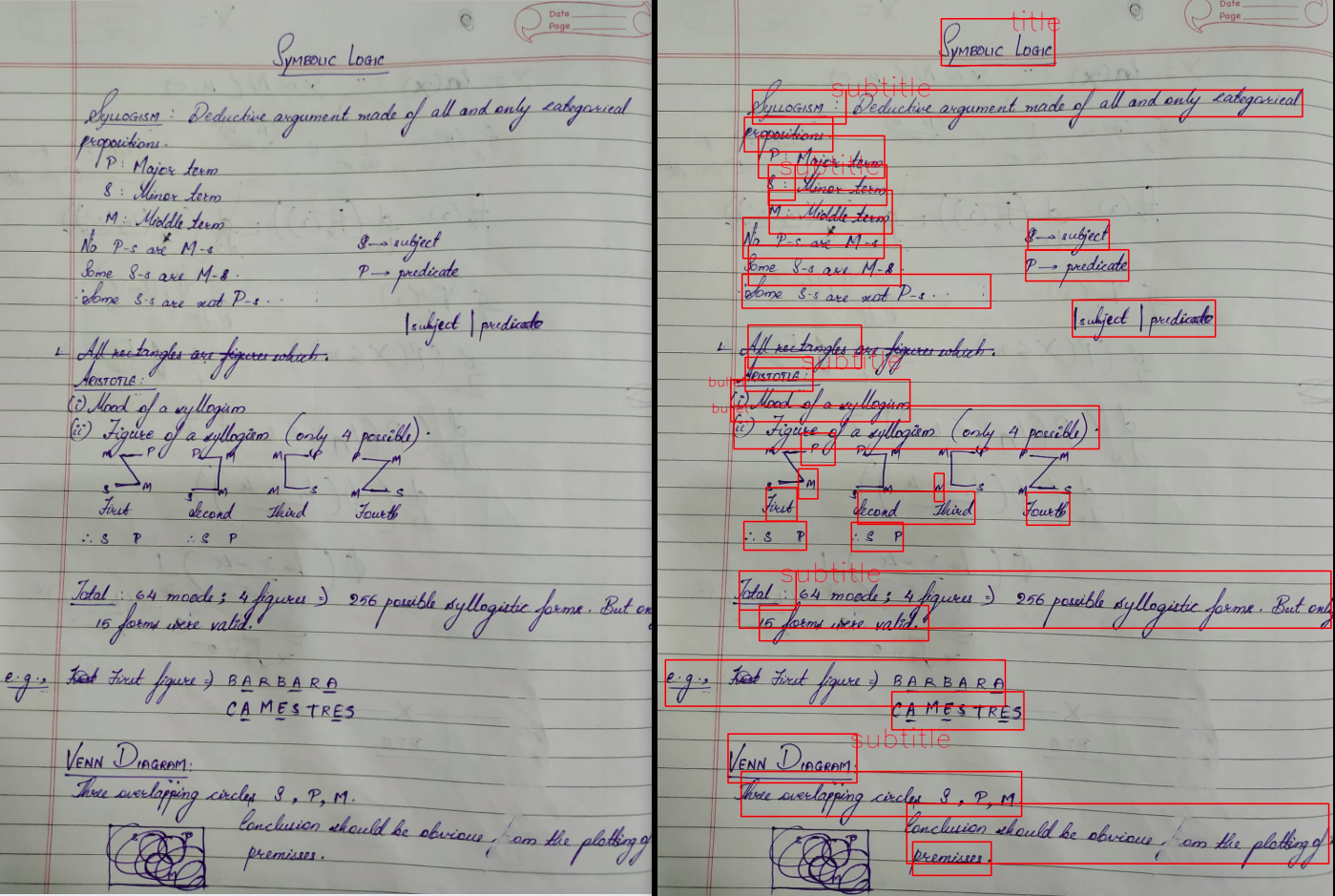You may use this app in 3 ways -
- Deployed with zeit - http://web.jvank.now.sh . You may use this app to access all facilities.
- Instructions for creating a zulip-bot for the same is given below in the README.
- The
.apkfile for downloading the android app is here
Sign language gives voice to the mute and is the sound for the deaf. Using deep neural networks, we convert sign language to text, aiding those unable to comprehend sign language.
Real time lag-free chat is made possible by hacks at socket level.To aid the specially-abled, speech-to-text and text-to-speech is also used on the fly. Technology stack used for this is socket.io, google cloud speech API.
The workflow for a seamless narration of books begins by obtaining text using combination of pdf-parsing and OCR. The narration audios generated for each page is stitched together. The technology stack consists of Azure services for OCR and Audio. Apache Tika and PyPDF2 is used for parsing pdfs.
The workflow starts with image - preprocessing and identification of skewedness and inversion of text. The text is extracted along with exact position and font size. The text is then intelligently parsed for clubbing various parts of the note under a heading / sub-heading or bullets and numbering.
It then appropriately narrates the various sections of the note. The technology stack consists of Azure Vision service, OpenCV and Azure Speech service.
This is the Zulip Bot on the Zulip Chat organization Apes-together-strong. This bot integrates our "ConnectAll" app with the Zulip Chat Platform.
Instructions on using the Zulip Bot
- Run backend.
- Run python3 play_zulip.py
- On the Zulip Chat https://apes-together-strong.zulipchat.com, the user can request the following services :
narrate_book,narrate_note,create_signsby pinging the bot with the following commands:@ConnectAll narrate_book <url_of_book_pdf>: The bot replies with a link to the audio file of the narration of the book.@ConnectAll narrate_note <url_of_notes_image>: The bot replies with a link to the audio file of the narration of the notes. The bot further asks a follow up whether a labelled image of notes with text and bounding boxes is required.@ConnectAll create_signs <url_of_audio>: The bot replies with a link to the video file of the Sign Language translation of the audio.
To run the backend
cd /backend
pipenv shell --three #only the first time
python3 manage.py runOpen the respective link to view the rest API and test it.