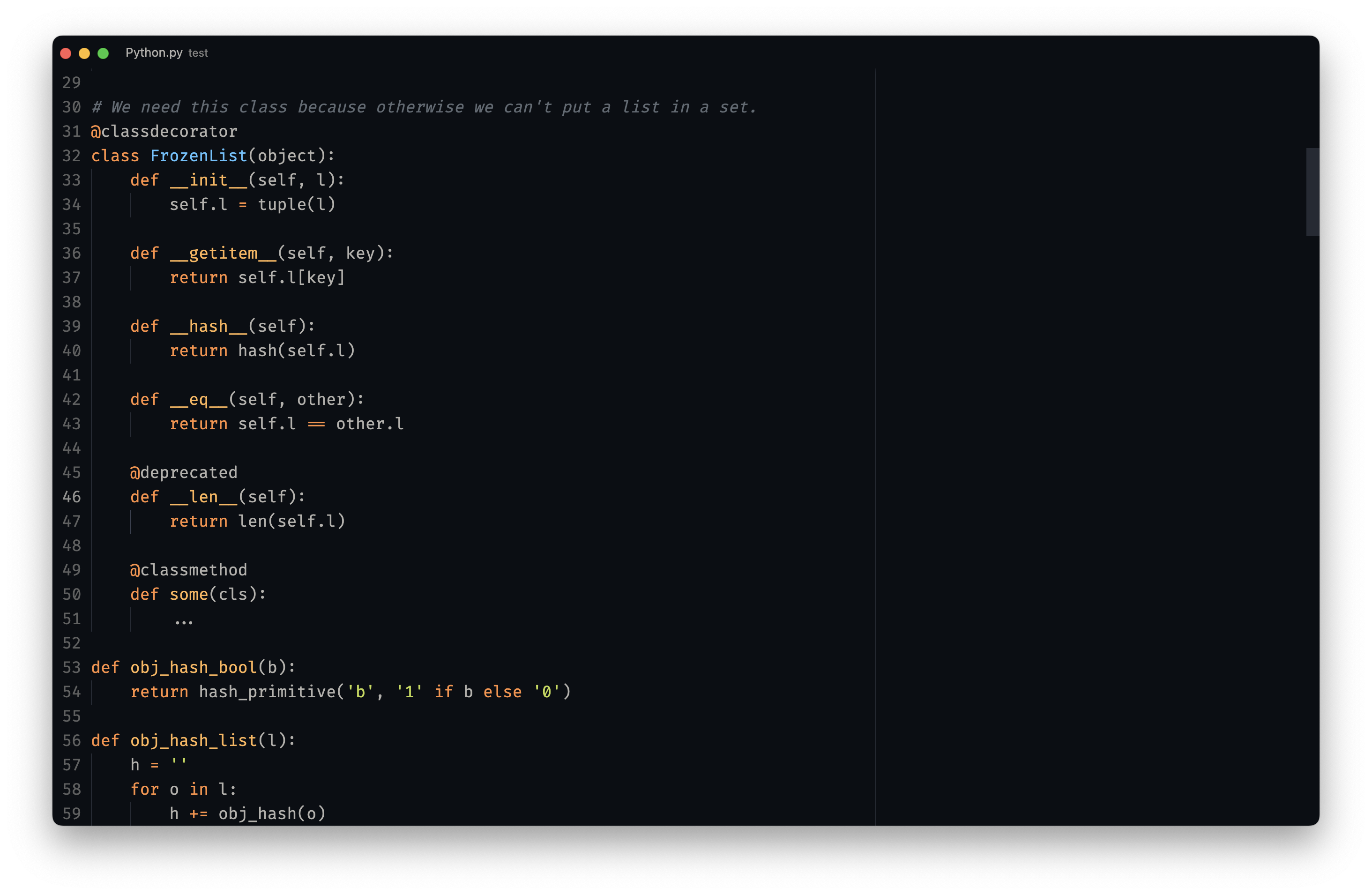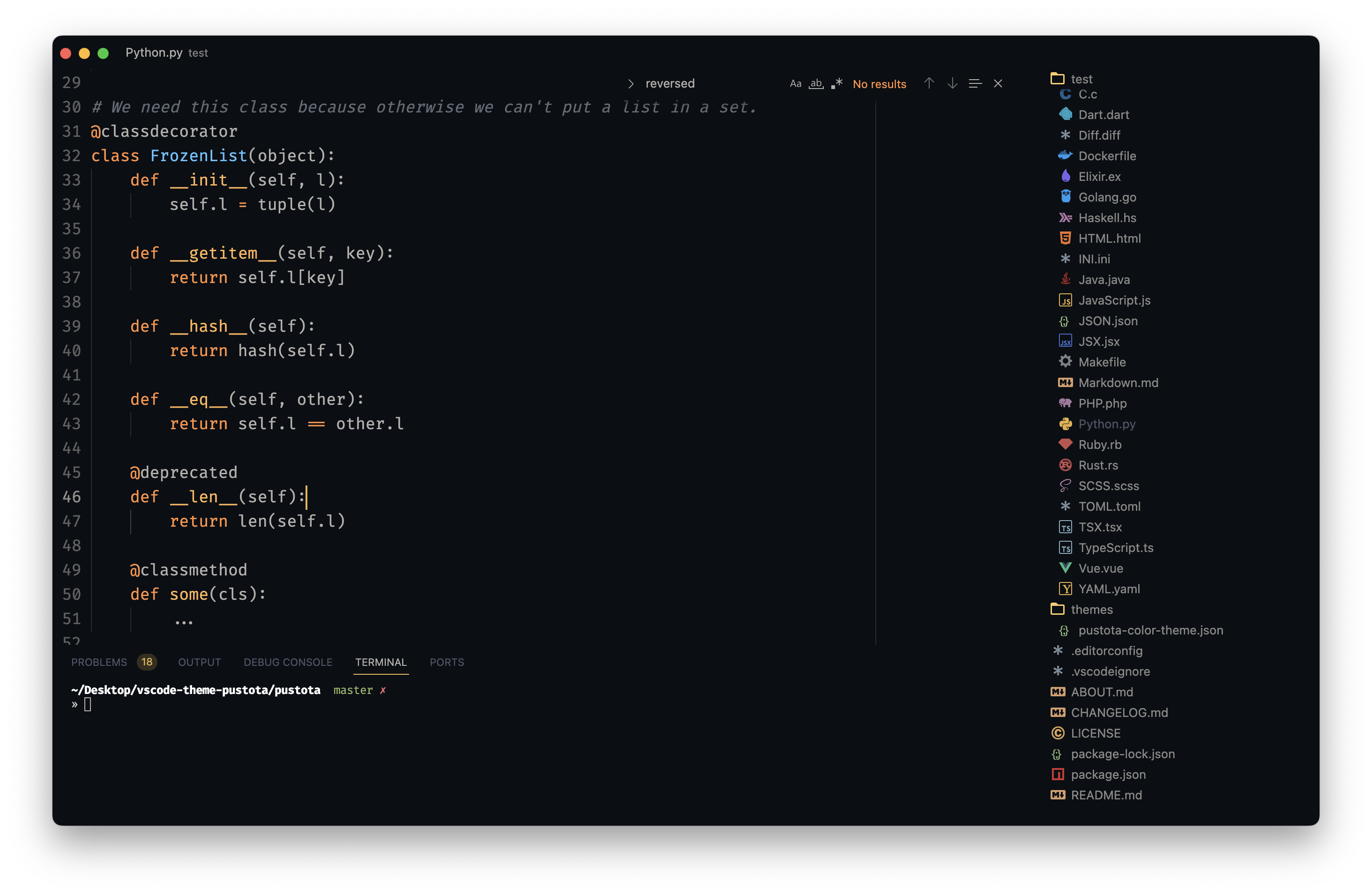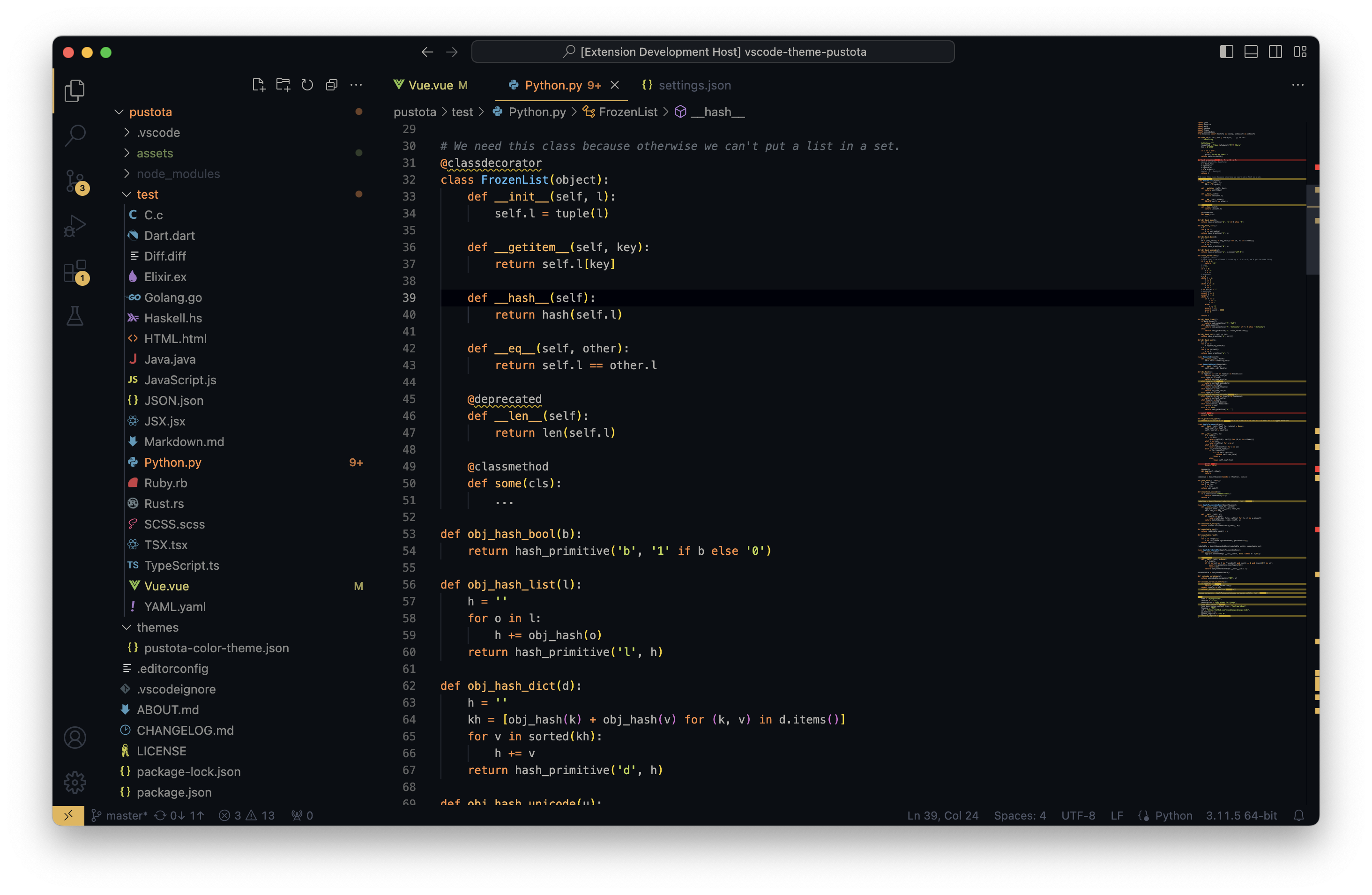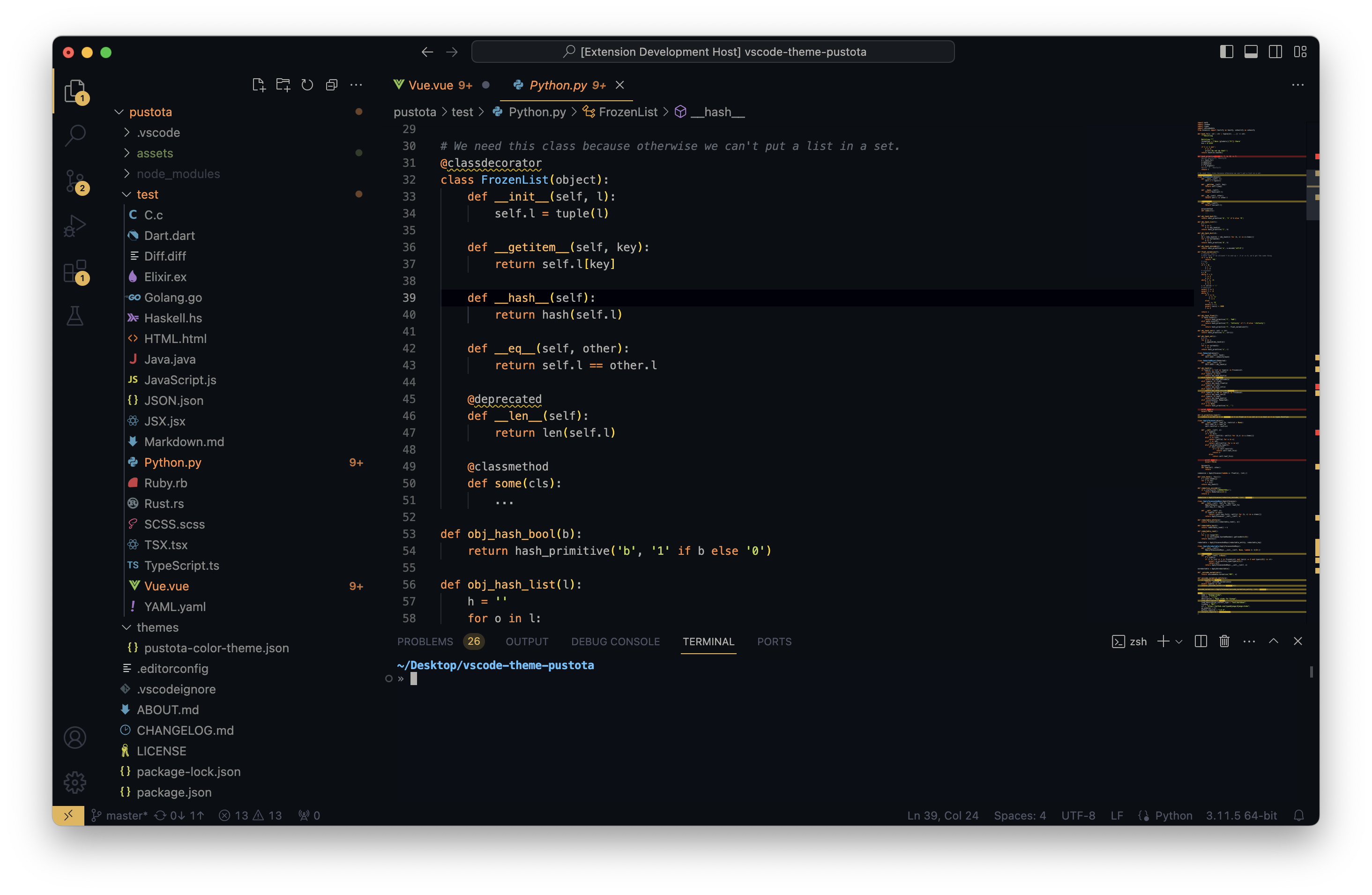pustota is a minimalistic VSCode theme inspired by old-fashioned hobbies.
Preview it online on vscode.dev with default settings.
- Minimalistic
- Borderless
- High contrast for the needed parts
- Small amount of colors
- Only statically known parts are highlighed
Unlike many other themes, this one only highlights a few things:
- Comments (
#626A73) - Strings (
#C2D94C) - Constants (
#E6B450) - Keywords and operators (
#FF8F40) - Function definitions (
#FFB454) - Type definitions (
#59C2FF)
Everything else is just white (#B3B1AD)
Basically, this is it.
Pairs greatly with FiraCode font and sobole theme for ZSH.
This theme does not include an icon theme, so you can use any:
Ayuhas a great one that I am usingSeti- the default one - is also fine
You can also check my .dotfiles with the whole setup.
Install it from the official website or install it with CLI: code --install-extension sobolevn.pustota
And then choose Preferences: Color Theme to be "pustota".
This theme supports a lot of languages, starting from mainstream ones like Python, TypeScript, and Java. And ending with languages like Elixir, Lisp, and Haskell.
If you want to contribute a language support, please feel free! It is quite easy to do, since there are only 5 major colors :)
Theme with my VSCode settings:
Theme with default VSCode settings:
Full list of the settings I use.
Major ones:
"editor.semanticHighlighting.enabled": falseto turn off semantic syntax"editor.matchBrackets": "never"to turn off parens highlight